

This page provides instructions to install the DRAGON/DONJON distribution on a brand new Mac computer. All proposed downloads are free, althought some packages are Apple proprietary. This tutorial is released under the GNU Lesser General Public License.
Both Version4 and Version5 distributions can be installed using these instructions. However, OSX 10.15 (Catalina) and beyong are pure 64-bit operating systems. Consequently, only the Version5 distribution can be installed on these systems.
Installation steps:
Perform a Software Update check (from the apple menu).
Start the App Store application and downloads the Xcode package.
Go to the "Open Developer Tool/More Developer Tools..." pane of Xcode menu, log in your Apple Developer account and install the command line tools.
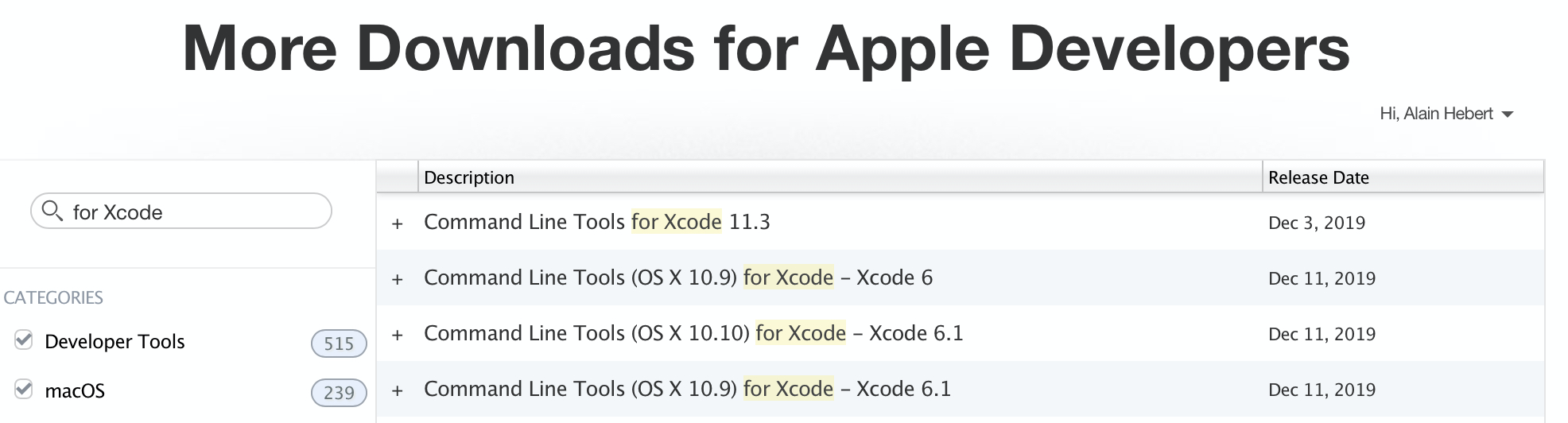
As an alternative, you may install the command line tools using the Terminal application by running the following command:
xcode-select --install
Install the X11 package from XQuartz website. X11 is useful to communicate with other Linux or Unix workstations on your network or at remote locations.
Install the gfortran compiler using Homebrew:
Install optional packages using Homebrew. These packages are not required if you plan to simply execute Version4 or Version5 components on your Mac, but may be useful for doing professional work.
To install additional python packages, such as setuptools or pandas with its dependency openpyxl, run
Install an optional editor. One recommendation is the nedit editor from Fink website. nedit is a basic editor that exist on most Linux or Unix workstations. It can be used remotely without requiring high bandwidth. Another lightweight option is the Sublime Text editor from this website. Its basic configuration is explained in this tutorial. Another popular option is the VSCode editor, available from this website.
Install MacOS application TexShop from this website. This application is now mandatory to display PostScript (ps or eps)
information or to typeset the documentation. Package ghostscript should be installed before TeXShop.
Download the Version4 or Version5 package from Merlin website. Read carefully the readme file and follow the instructions.
Add environment variables in the .profile or .zprofile script. If you don't
activate HDF5 file support and/or python3 bindings, you don't need to make these modifications. Double check the version numbers in these
lines. For example, on the Catalina OS, include the following lines:
DRAGON/DONJON software is owned by: École Polytechnique de
Montréal
For more information contact: Alain
Hébert